How to leave a podcast review
Leaving a podcast review in iTunes and Apple Podcasts isn’t intuitive!
However, positive ratings are incredibly important because they help new people discover Learn With Less.
If you have enjoyed our podcast episodes, I hope you’ll take just a few minutes of your time to leave a review!
How to leave a podcast review on iTunes
1. Go to the iTunes page of the Learn With Less podcast.
2. Click the “View in iTunes” button
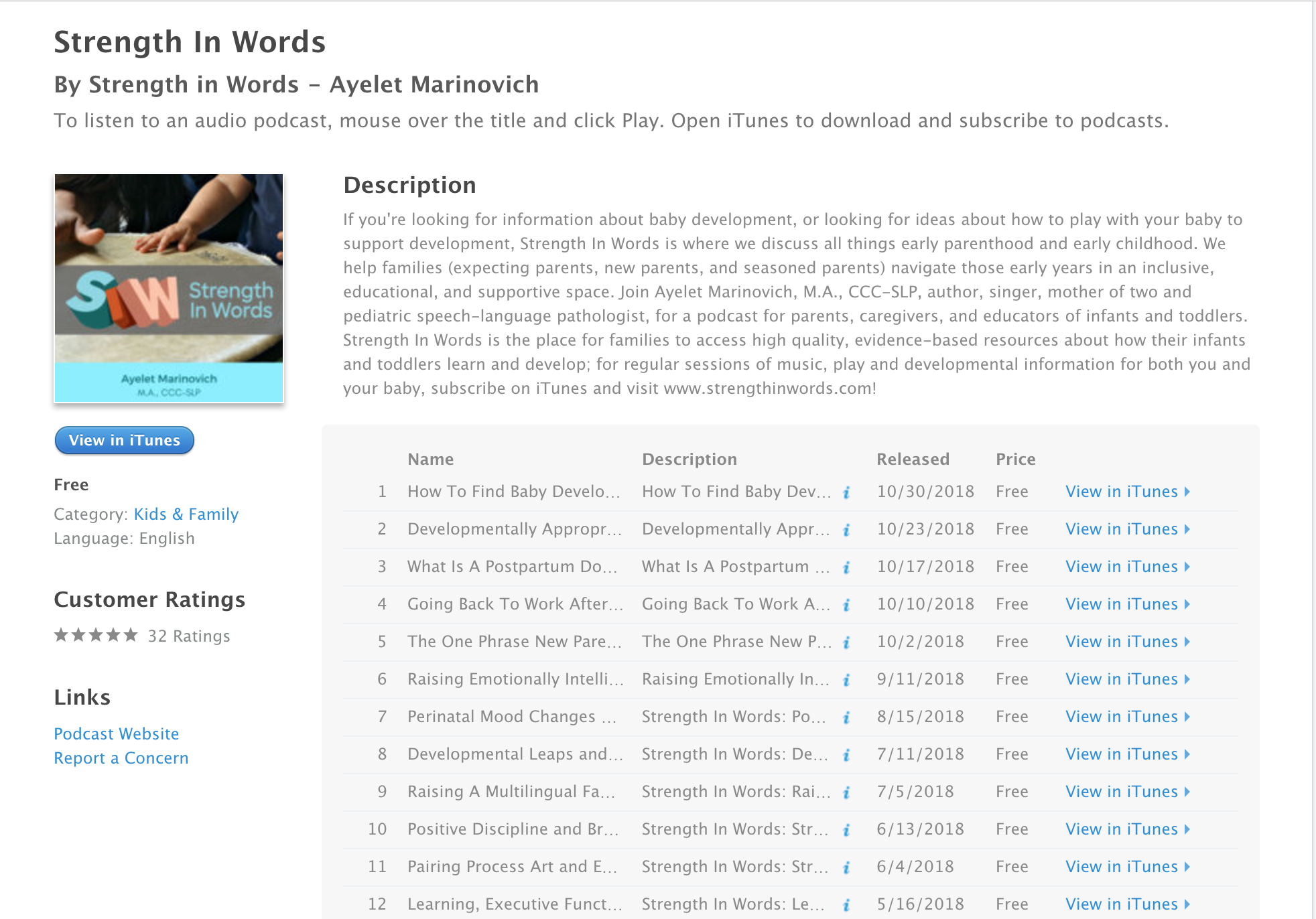
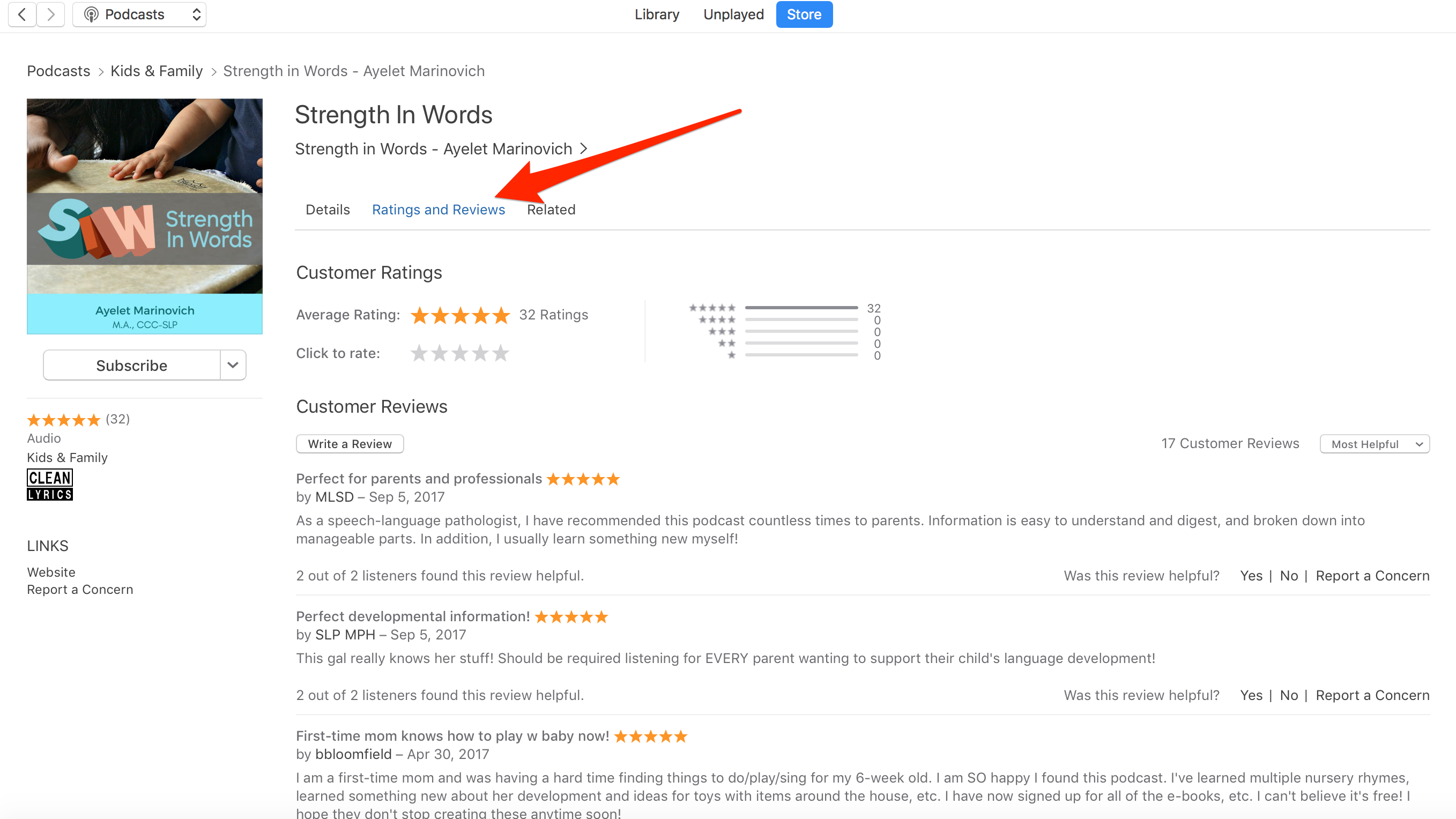
5. Your review may not show up immediately, but as long as you didn’t receive an error message, you’re ok!
How to leave a podcast review using the apple podcasts app
1. Launch the Apple Podcast app on your iPhone or iPad.
2. Tap the Search icon (on the bottom) and search for “Learn With Less.” Tap the album art.
3. On the podcast page, tap the “Reviews” tab.
4. Tap “Write a Review” at the bottom of the page. Enter your iTunes password to log in.
5. Rate the podcast using 1 to 5 stars, and submit a brief, honest review!
6. Your review may not show up immediately, but as long as you didn’t receive an error message, you’re ok!

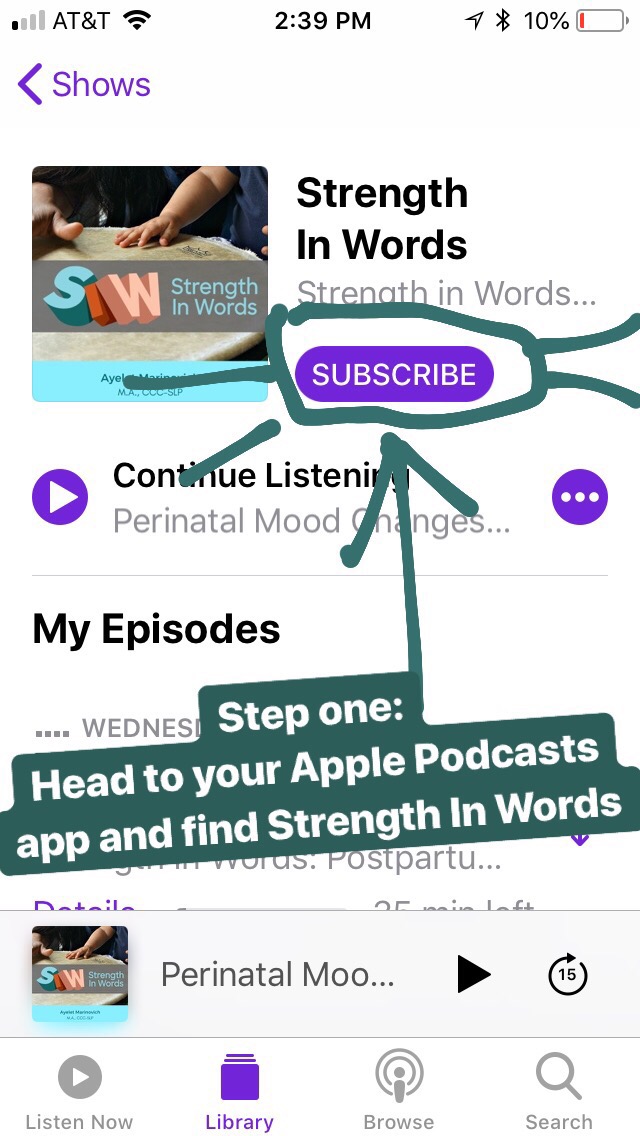
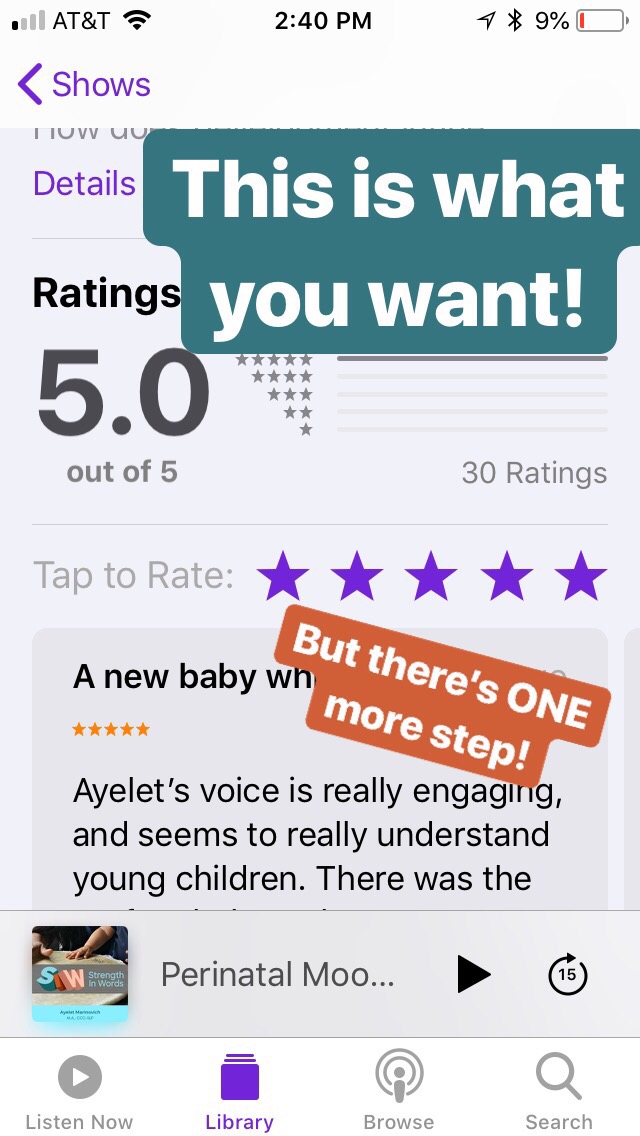
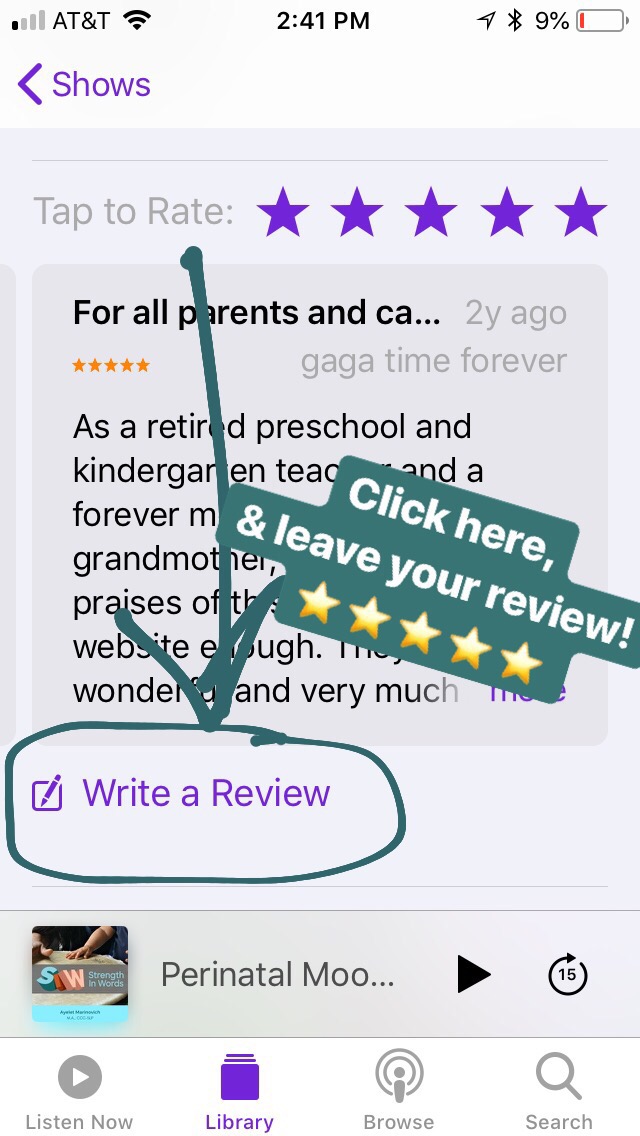
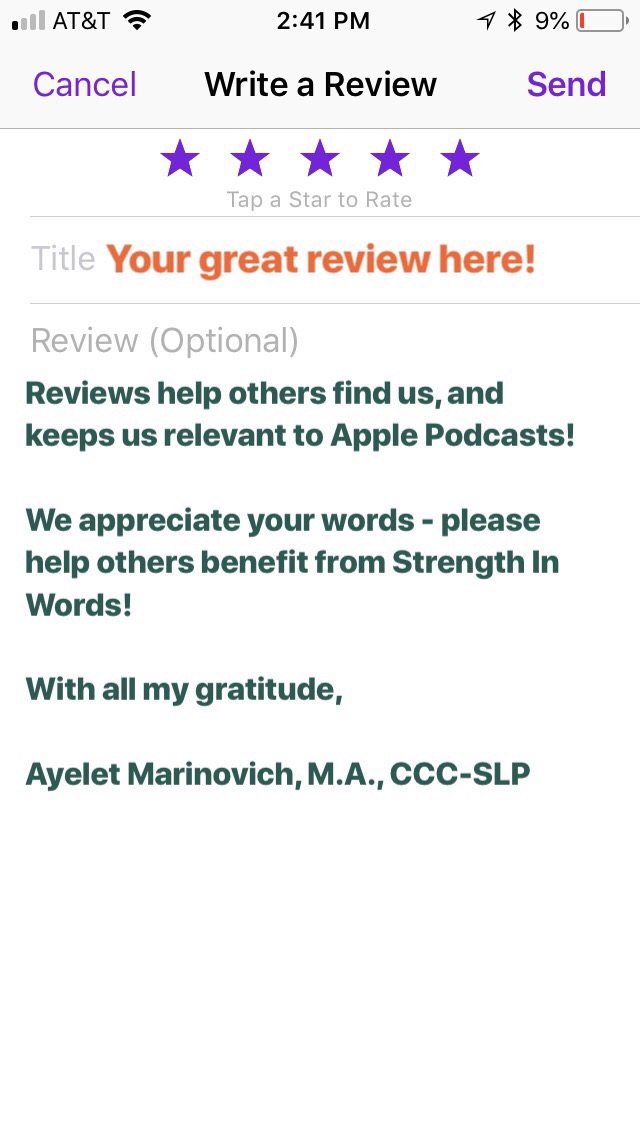
Ok, did you do it yet?
Now, go ahead and listen to the podcast!